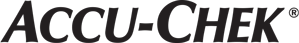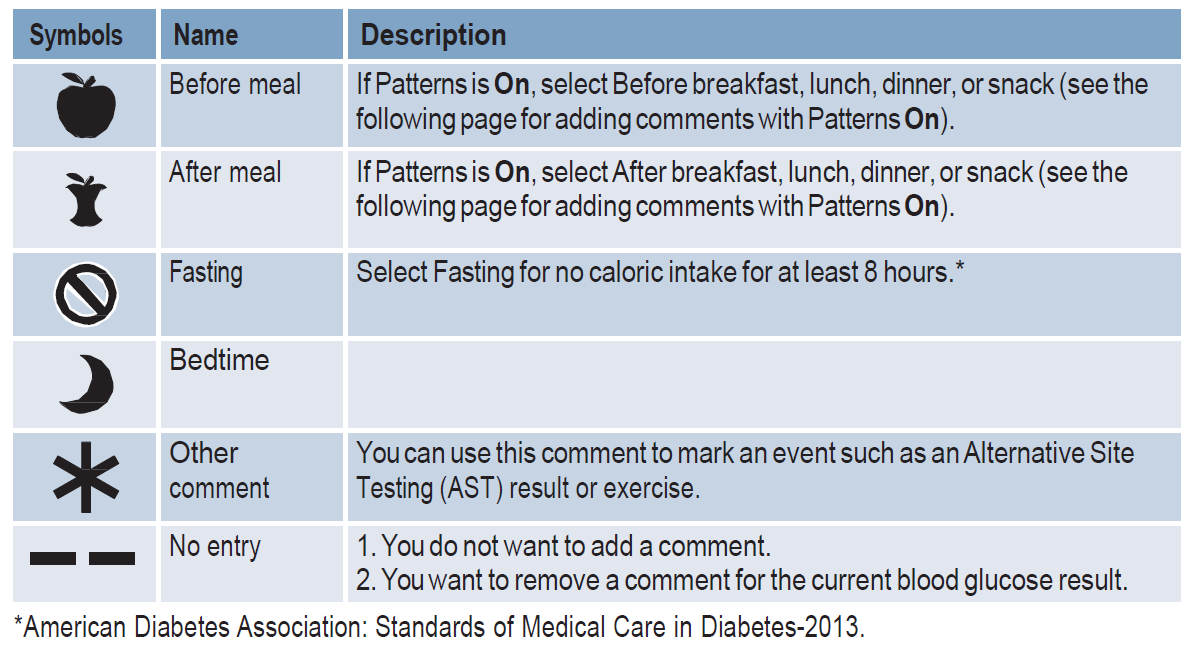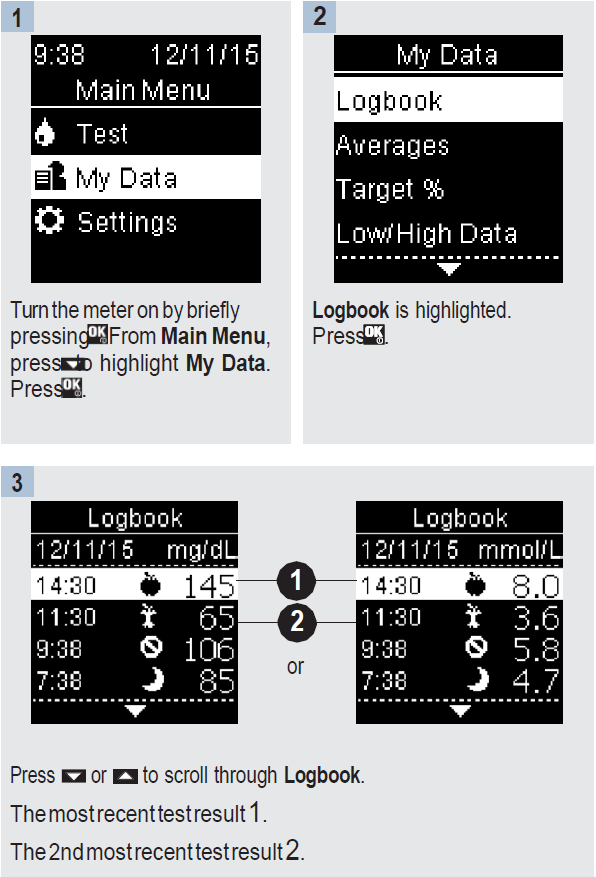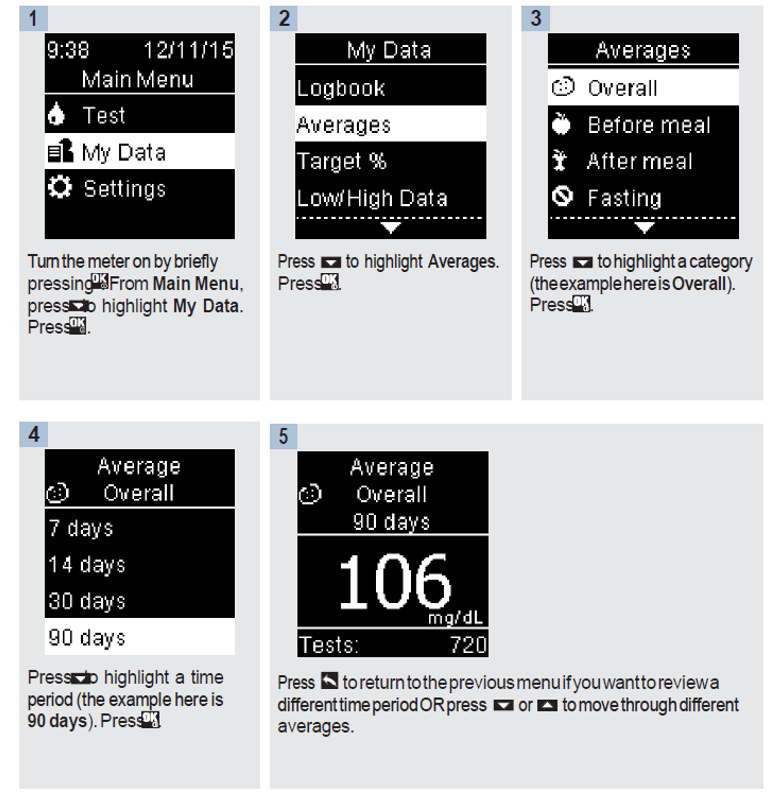Frequently Asked Questions
Special features
|
After performing a blood glucose test, the test result is displayed on the screen with Add Comment highlighted. Press |
|
The Add Comment menu appears. Press  to highlight the desired comment (the example here is Before meal). Press to highlight the desired comment (the example here is Before meal). Press  to select the comment. to select the comment. |
 |
|
If Patterns is On: If Patterns is on and you select Before meal or After meal, press |
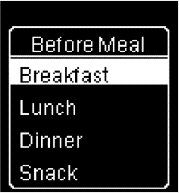 |
The final result appears with the comment symbol. Press  or or  to set the comment and return to Main Menu. To change the comment, press to select the comment. to set the comment and return to Main Menu. To change the comment, press to select the comment. |
 |
Yes, you can set up to 4 general test reminders per day and switch on the post-meal reminder in the set-up mode.
Accu-Chek Guide meter can store up to 720 test results with their time and date. You do not need to do anything to save the results. The meter automatically saves all test results.
If all the memory locations are occupied, the oldest test result is deleted to create space for the new one when you perform a new test.
Blood Glucose Monitoring
- Insert your test strip into the meter and it turns on automatically.
- Apply your blood sample to the easy to see yellow dosing area. Only 1 small drop is needed.
- In less than 4 seconds, your test results will appear in the easy to read display.
Only a tiny blood is needed (0.6 microliter).
A ‘Drop Too Small’ (E4) error message will display on the meter, indicating not enough blood was drawn into the test strip for measurement or blood was applied after the test had started. You should discard the test strip and repeat the blood glucose test.
No, check the use by date on the test strip container. Do not use test strips past the use by date.
No. Accu-Chek Guide blood glucose meters are designed exclusively for use with Accu-Chek Guide test strips
Cleaning the meter
Gently wipe the meter’s surface with a soft cloth slightly dampened (wring out any excess liquid) with one of these cleaning solutions:
- 70% isopropyl alcohol
- Mild dishwashing liquid mixed with water
Be sure to clean the areas around slots and openings, while being careful not to get any moisture in them. You should also wipe down the entire meter surface, including the meter display.